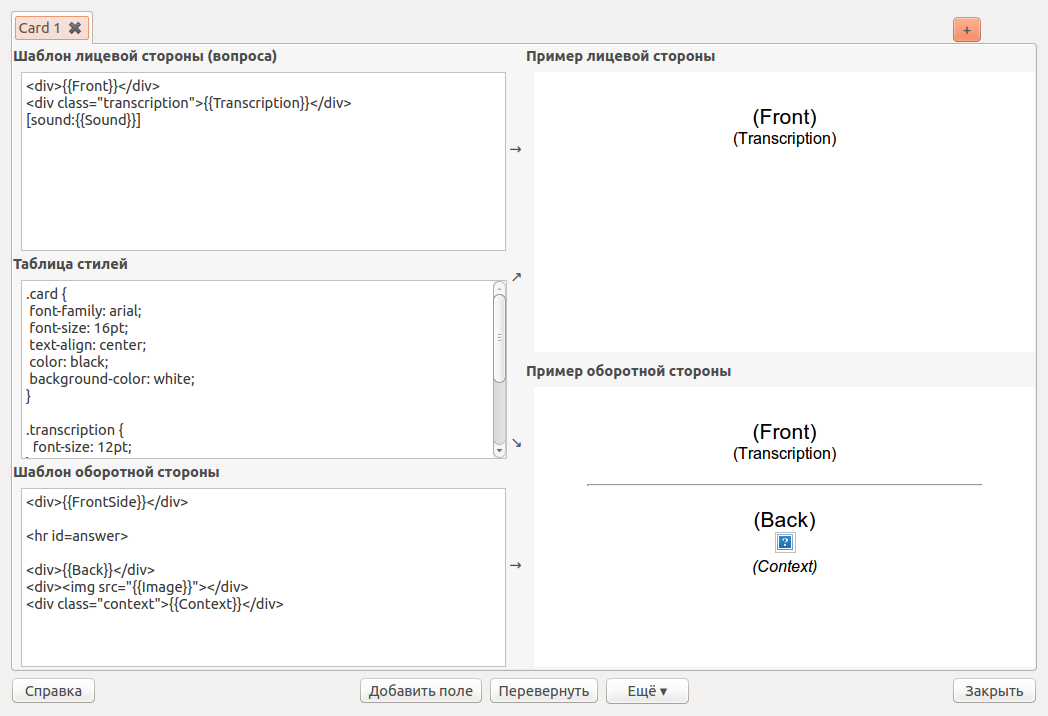Create and configure Anki card type manually
- Create Anki Card type:
Tools > Manage Note Types.. > Add -
Create Fields for your new card type:
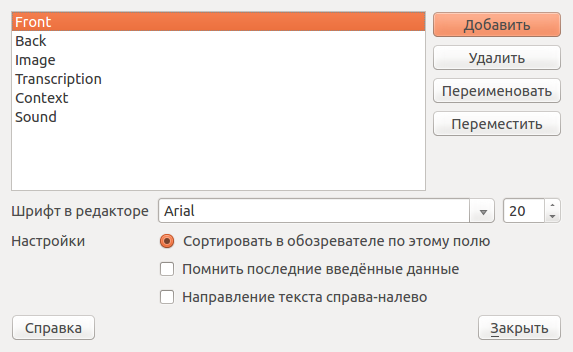
- Change Card template according to your taste, so that it uses new fields.
Here are some examples.
Front template
<div>{{Front}}</div>
<div class="transcription">{{Transcription}}</div>
{{Sound}}
Back template
<div>{{FrontSide}}</div>
<hr id=answer>
<div>{{Back}}</div>
<div>{{Image}}</div>
<div class="context">{{Context}}</div>
Styling
.card {
font-family: arial;
font-size: 16pt;
text-align: center;
color: black;
background-color: white;
}
.transcription {
font-size: 12pt;
}
.context {
font-style: italic;
font-size: 12pt;
}
All together